
Using Canva for Blog Content Design

Introduction to Canva and Its Importance in Blog Content Design
Canva is a popular online graphic design tool that makes creating visually appealing designs easy for both beginners and experienced designers. With a plethora of features, templates, and integrations, Canva has become an essential asset for digital marketers, bloggers, and content creators aiming to enhance their content design.
Understanding Canva’s Key Features for Blog Content Design
- Customizable Templates: Canva offers a wide range of customizable templates specifically designed for blog posts, articles, and infographics. These templates are perfect for creating engaging visuals that align with your blog’s theme and style.
- Drag and Drop Interface: The easy-to-navigate interface allows for a seamless drag-and-drop experience, enabling you to create designs with minimal effort.
- Access to a Wide Array of Media: Canva provides access to thousands of customizable images, icons, and graphics, ensuring that you never run out of design elements to choose from.
- Integration with Social Media Platforms: Canva easily integrates with various social media platforms, enabling you to create visuals that are perfect for sharing on your blog’s social media channels.
Creating a Blog Post Design with Canva
To create a visually appealing blog post design using Canva, follow these steps:
1. Choose a theme that aligns with your blog’s style and design elements. You can search for themes based on your blog’s category or the featured image of your blog post.
2. Customize the theme to your liking by adding your blog’s color scheme, fonts, and design elements.
3. Once you have chosen a template, add your content to the design. This includes the blog post title, excerpt, and images. Make sure to keep your design concise and visually appealing.
4. Use text boxes and shapes to highlight important information and create visual hierarchy.
5. Add a call-to-action (CTA) button to encourage readers to share your content and increase engagement.
Examples and Data: Blog Post Designs Created with Canva
A study conducted by Socialbaker analyzed the top-performing blog posts on Pinterest and found that visuals are crucial for engagement. The study revealed that posts with images have 93% higher views than those without visuals. Considering the importance of visuals in attracting readers’ attention, Canva offers a range of templates and resources to create visually appealing content that is sure to grab your audience’s attention.
Alternative Tools and Integrations
While Canva is a powerful tool for creating blog post designs, there are other tools and resources to consider for a more personalized design. For example, Adobe Creative Cloud offers Photoshop and Illustrator, while PicMonkey and Snappa offer easy-to-use graphic design tools for beginners and small businesses.
Conclusion
Canva is an excellent tool for creating engaging and visually appealing blog post designs. With customizable templates, a wide array of media, and easy-to-use integrations with social media platforms, Canva is sure to enhance the look of your blog and increase engagement with your audience. Whether you are a beginner or an experienced designer, Canva offers a user-friendly interface and an extensive library of design elements that will help you create visually appealing content.
You May Also Like

Starting a Travel Blog with Low Budget
May 25, 2025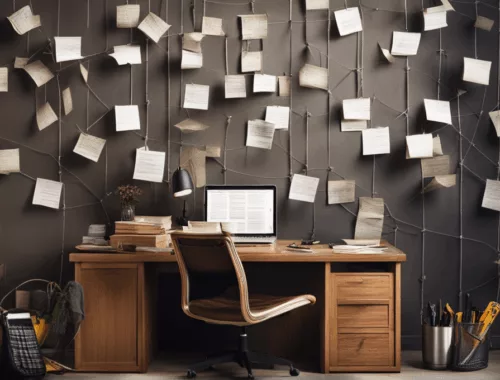
Tracking Keyword Rankings for Your Blog
June 13, 2025


