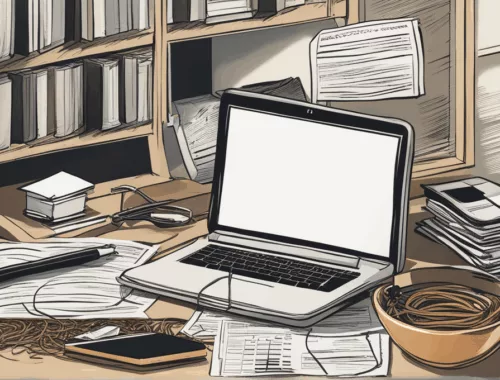Tracking Session Time in Blog Analytics

Understanding Session Time in Blog Analytics
Session time refers to the duration a visitor spends on a webpage before leaving or navigating to another page. This metric is a crucial factor in blog analytics, as it can provide valuable insights into user engagement, website performance, and the effectiveness of content strategies.
Why Track Session Time?
By tracking session time, you can gain a better understanding of how long your readers are spending on your blog, allowing you to identify patterns, optimize content, and improve overall user experience. Here are some benefits of tracking session time:
1. Engagement Analysis: Session time can help you understand how well your content is engaging your audience and can reveal if there are areas of your blog where users are spending too much or too little time.
2. Content Optimization: By analyzing session time, you can make informed decisions about the type of content you should focus on producing for your audience. For example, if you notice that a particular type of post or video is keeping your readers engaged for longer periods, you should consider creating more of these types of content.
3. SEO Impact: Session time can also impact your search engine rankings. Google uses session time and other user engagement metrics in its algorithms to determine the quality of content and how valuable it is to users. By improving session time, you can potentially boost your SEO rankings.
4. Competitor Analysis: Tracking session time allows you to compare your blog’s performance to your competitors and see how your content stands up against theirs. This can help you identify areas for improvement and give you an advantage over your competitors.
Measuring Session Time in Google Analytics
Google Analytics is one of the most popular tools for tracking and analyzing session time on your blog. To measure session time in Google Analytics, follow these steps:
1. Sign in to your Google Analytics account and navigate to your blog’s property.
2. Select the ‘Behavior’ section in the left-hand menu.
3. Click on ‘Site Content’, then ‘Landing Pages’. This will display the landing pages your blog visitors have come from.
4. Click on ‘Behavior Flow” to view the user flow on your blog. This will display a visual representation of the pages users visit when entering your blog.
5. Scroll down to the ‘Session Duration’ section to see how long users are spending on each page before leaving or navigating to another page.
6. Analyze the data to identify any patterns or insights that can help you optimize your content.
Enhancing User Experience with Session Time
Session time can be used to enhance the user experience on your blog by providing a more engaging and interactive experience for your readers. Here are some tips for enhancing user experience based on session time:
1. Optimize for Mobile: More and more people are accessing your blog on mobile devices, and it’s important to ensure your blog is optimized for these devices. By optimizing your blog for mobile, you can improve session time and enhance the overall user experience.
2. Improve Content Quality: By analyzing session time, you can determine which types of content are most engaging to your audience. This can help you identify the best content to produce for your blog.
3. Optimize Page Load Speed: Slow page load speeds can negatively impact session time. By optimizing your blog’s speed, you can improve the user experience and keep users engaged on your blog.
4. Use Videos: Videos can be a powerful tool for keeping users engaged on your blog. By adding videos to your blog, you can improve session time and enhance the overall user experience.
In conclusion, tracking session time in blog analytics can provide valuable insights into user engagement, website performance, and the effectiveness of content strategies. By measuring and analyzing session time, you can optimize your blog, enhance user experience, and improve your SEO rankings. By following the steps outlined in this article, you can start tracking session time in Google Analytics and begin implementing changes to improve user engagement on your blog.
You May Also Like

[object Object]
July 25, 2025
SEO Checklist for New Blog Posts
June 12, 2025