
How to Set Up a CDN for Faster Blog Performance

Unleash the Speedy Blog You’ve Always Wanted
Welcome, fellow digital wanderers! If you’ve ever watched a page load slowly, only to be greeted by the dreaded “Loading…” message, you’ve experienced the frustration of slow blog performance firsthand. But there’s a secret weapon in your digital arsenal to combat this problem – Content Delivery Networks, or CDNs.
In this guide, we’ll demystify CDNs and teach you how to set up one for your blog for lightning-fast performance. Imagine your audience eagerly waiting for your content, and your site delivering it instantly. Let’s make this dream a reality!
Why Do You Need a CDN?
CDNs are like a global network of servers that store copies of your website’s content closer to your audience, speeding up page loads and improving your blog’s overall performance. They work by caching your content near users who are accessing it from specific locations, reducing the distance data must travel from your server to the user. For example, a CDN would store your blog’s resources on servers in New York, London, and Sydney, so users in those cities don’t have to wait for data from a faraway server.
Step 1: Choose a CDN
Not all CDNs are equal. Before you commit, make sure you choose one that’s right for your blog. Look for providers with good reviews, user support, and a good reputation for uptime and security. For instance, Cloudflare and Google Cloud CDN have been recommended by WordPress experts for their reliability and speed.
Step 2: Install Your CDN
Once you’ve chosen a provider, it’s time to install their CDN on your blog. This usually involves changing a few settings in your WordPress dashboard or installing a plugin. For example, to use Cloudflare CDN, you’ll need to install their WordPress plugin or connect your site to their global network
Step 3: Configure Your CDN
After installing, you’ll need to configure your CDN. This includes setting up your global settings, specifying your content types and files, and selecting your preferred caching settings. Make sure you test everything after making changes to ensure your blog is running smoothly!
The Power of CDNs
Incorporating a Content Delivery Network into your digital strategy can drastically improve your blog’s performance. Not only will it speed up page loads and increase audience engagement, but it can also improve your search engine rankings, as faster websites rank higher in search results.
To summarize, the power of CDNs lies in their global network of servers that cache your content in various locations, reducing load times. And with a bit of research and a plugin installation, you can set up a CDN in minutes. So take action now and unleash the speed of your blog!
You May Also Like
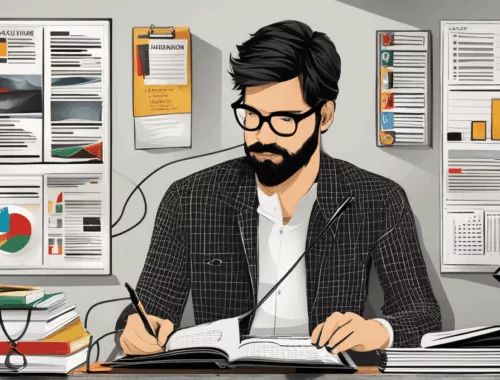
Beginner’s Guide to Blog Backlinking
June 6, 2025
Budgeting Tips for Full-Time Bloggers
June 3, 2025


