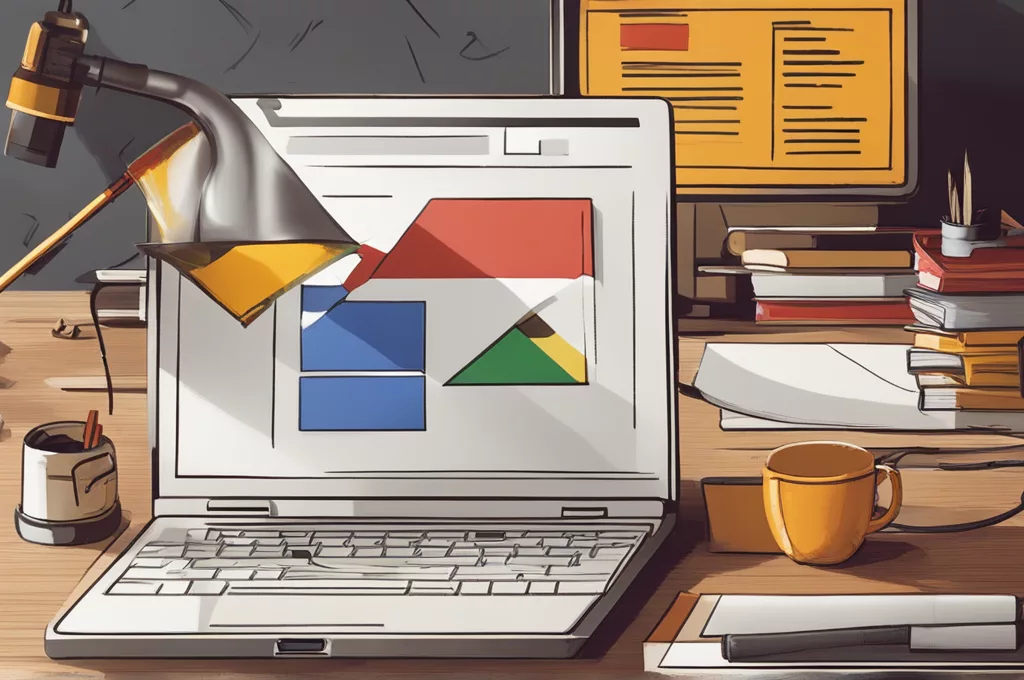
[object Object]
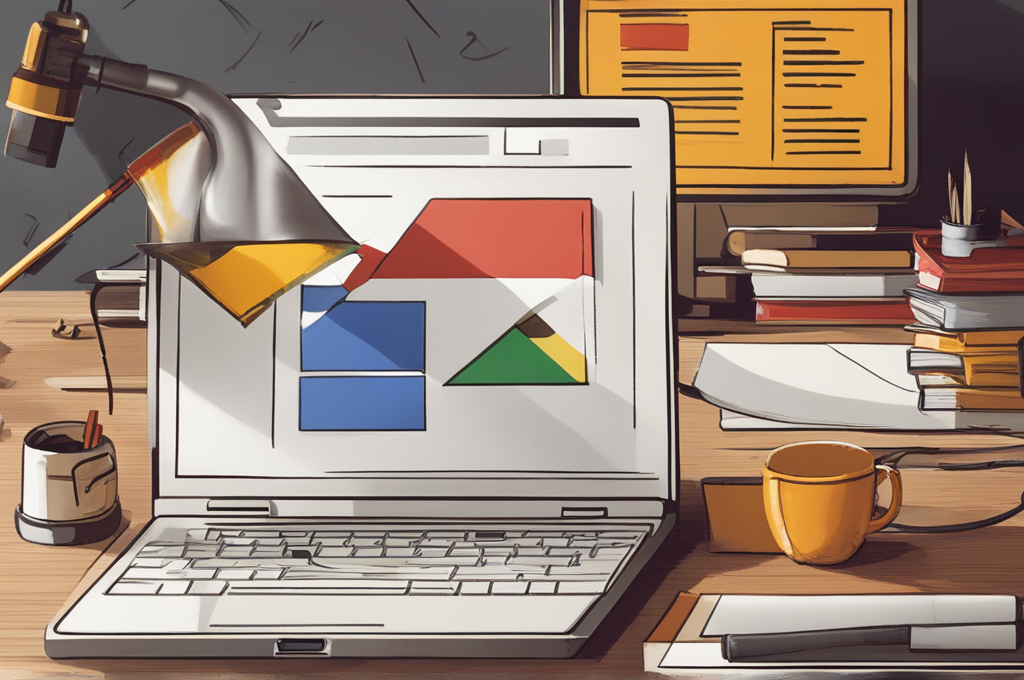 – Use a consistent font, e.g., Arial, Verdana, or Tahoma.
– Use a consistent font, e.g., Arial, Verdana, or Tahoma.
Setting up Google Alerts for SEO monitoring
To use Google Alerts effectively for monitoring your search engine optimization (SEO) performance and staying up-to-date with your competitors’ activities, follow these steps:
1. Sign up for Google Alerts
– Go to the Google Alerts website and click on the ‘Create Alert’ button to get started.
– A new window will open; type in your search terms, for instance, “SEO best practices”.
– Click on the ‘Create Alert’ button to set up your alerts.
Customizing Google Alerts
Adjust the alert settings to get the best results for your SEO monitoring:
1. Language preference
– Click on the language dropdown menu and select the language you want to monitor, e.g., English.
– This ensures that the search results are in your desired language.
2. Frequency of alerts
– Choose how often you want to receive updates, such as ‘as it happens’, ‘daily’, or ‘weekly’.
– The ‘as it happens’ option will send updates immediately, while ‘daily’ and ‘weekly’ will send an email to you at those frequencies.
3. Sources to exclude
– To avoid irrelevant information, select ‘sources to exclude’ to block certain websites from your alerts.
– This will help you focus on the most relevant information and reduce the noise.
Tracking keywords
Use specific keywords relevant to your business to track your SEO progress:
1. Your brand keywords
– Set up alerts for keywords that include your brand name, such as “XYZ SEO agency”.
– This will help you monitor the online reputation of your brand and how customers perceive your services.
2. Competitor keywords
– Track competitor keywords like “Best SEO agency” to keep an eye on their SEO performance and strategies.
Monitoring the mentions of your website
Keep track of mentions of your website on the web:
1. Your website domain
– Set up alerts for keywords that include your website domain, for instance, “www.xyzseofirm.com”.
– This will help you monitor the mentions of your website and see if anyone is talking about your company on the web.
2. Specific pages of your website
– Set up alerts for the specific pages that you want to monitor, such as “XYZ SEO blog”.
– This will ensure that you stay updated with the performance of your blog and how it ranks in search results.
Staying updated with industry news
Keep an eye on the latest SEO trends and updates:
1. SEO industry keywords
– Set up alerts for keywords related to the SEO industry, like “SEO trends”.
– This will help you stay updated with the latest SEO trends and how they are affecting the industry.
2. Google algorithm updates
– Set up alerts for keywords related to Google algorithm updates, such as “Google Panda update”.
– This will ensure that you stay up to date with the latest algorithm updates and how they affect your rankings.
By setting up Google Alerts for SEO monitoring, you can stay ahead of your competitors and ensure that your website is optimized for search engines. Remember to set up alerts for relevant keywords, monitor your brand and competitors, and stay updated with industry news to improve your SEO performance.
You May Also Like

Low Competition Blog Niches for Beginners
June 21, 2025
Unlock Your Blogging Potential: How to Start and Earn Money in 2025
May 12, 2025


